
Did you know the Screaming Frog SEO Spider lets you crawl up to 500 URLs for free? The free version is a great start. But, upgrading to the paid license at £199 per year unlocks more advanced features. These can greatly improve your website’s SEO.
Screaming Frog SEO Spider is a top tool for SEO pros. It helps find and fix many technical issues that hurt your website’s SEO. It checks for broken links, server errors, and more. It also looks at meta data and header tags to make sure your site is seen by more people.
Key Takeaways
- Screaming Frog SEO Spider offers both free and paid versions, with the free version allowing crawling of up to 500 URLs.
- The paid version, priced at £199 per year, removes the URL limit and provides access to advanced features for technical SEO auditing.
- The tool offers a wide range of data collection capabilities, including error detection, redirect analysis, security issue identification, and meta data optimization.
- Screaming Frog is recognized by industry experts as an indispensable resource for technical SEO problem identification and website structure evaluation.
- The tool’s integration with Google Analytics and Search Console enhances site management and optimization efforts.
What is Screaming Frog SEO Spider
Screaming Frog SEO Spider is a top tool for checking websites and improving SEO. It’s made by SEO experts. It finds and reports on many SEO issues, like errors and security problems.
Key Features Overview
This tool has many useful features for SEO experts and digital marketers. It can find and fix many problems on websites.
- Error detection and analysis to identify critical issues impacting site performance and rankings
- Redirect chain management to ensure seamless user experience and pass link equity
- Security issue identification to address potential vulnerabilities
- Content analysis to optimize page titles, meta descriptions, and other on-page elements
- XML sitemap generation and analysis to improve search engine indexation
- Custom extraction and reporting to uncover unique insights from website data
Free vs Paid Versions
Screaming Frog SEO Spider comes in free and paid versions. The free version lets you check up to 500 URLs. The paid version has unlimited crawling and more features. It’s great for big companies and agencies.
Platform Compatibility
This tool works on Windows, Mac, and Linux. It’s easy for many users to use. This means teams can use it no matter what computer they have.
“Screaming Frog SEO Spider is an indispensable tool for any serious SEO professional. Its comprehensive crawling capabilities and advanced features have become a game-changer for our agency’s website optimization efforts.” – John Fairley, SEO Strategist
Credit : Patrick Rice
Getting Started with Screaming Frog SEO Spider
Screaming Frog’s SEO Spider is a powerful tool for website analysis. It helps you find valuable insights about your site’s performance. Whether you’re an SEO expert or new to it, this tool can change your website optimization game. You can download it from the Screaming Frog website.
The free version lets you crawl up to 500 URLs at once. This is great for small sites or quick checks. But, for bigger sites or more advanced features, you’ll need to buy a license. The paid version removes the URL limit and adds features like JavaScript rendering and Google Analytics integration.
The SEO Spider works on Windows, MacOS, and Ubuntu. It has a user-friendly interface and a detailed guide to get you started. It’s a valuable tool for website analysis and SEO audits.
The Screaming Frog SEO Spider is great for crawling and analyzing big websites. It uses a database storage mode for faster crawling and access to old data. It also supports Google-like crawling configurations.
Looking to fix technical SEO issues, optimize content, or audit metadata? The Screaming Frog SEO Spider can help. It offers a wide range of features and customization options, making it a must-have for SEO pros.

Technical SEO Auditing Capabilities
Screaming Frog SEO Spider is a top-notch tool for technical SEO audits. It has many features to find and check different errors on your site. This includes broken links, server problems, and security risks.
Error Detection and Analysis
This tool is great at finding various issues. It spots broken links, server errors, and client-side errors. Screaming Frog gives detailed reports on these problems. This helps you fix them and make your site better for users and search engines.
Redirect Chain Management
Screaming Frog is also good at handling redirect chains and loops. These are common problems in website redirects. The tool finds issues in URL redirects. This helps make your site’s structure better and easier to navigate for everyone.
Security Issue Identification
It also finds security problems on your site. Screaming Frog spots insecure pages, mixed content, and missing security headers. This lets you fix these issues and make your site safer.
Using Screaming Frog’s technical SEO tools helps you find and fix many problems. This includes checking for broken links and improving your site’s performance. It makes sure your site works well for both search engines and users.
“Screaming Frog SEO Spider is an indispensable tool for any serious SEO professional. Its comprehensive technical SEO auditing capabilities are a game-changer in identifying and resolving website issues.”
Content Analysis Features
Screaming Frog’s SEO Spider has powerful content analysis tools. It goes beyond just crawling and checking technical SEO. The tool’s smart algorithms help find duplicate content problems. This keeps your site’s on-page optimization high.
It also checks word count on every page. This helps you make your content just right. It makes your site’s content analytics better.
The tool is great at spotting exact and near-duplicate pages. This is key for fixing content audit issues. Search engines don’t like too much duplicate or thin content.
The SEO Spider also looks for non-ASCII characters, underscores, and more. It gives you tips to make your URLs better. This helps your site’s on-page optimization a lot.
“Screaming Frog’s content analysis features have been a game-changer for our SEO efforts. The tool’s advanced algorithms have helped us uncover and resolve several duplicate content issues, leading to a significant boost in organic traffic and search engine rankings.”
Using the SEO Spider’s tools, you can keep your site’s content top-notch. This boosts your site’s visibility and ranking in search engines.
Meta Data Inspection Tools
Screaming Frog SEO Spider offers a range of tools to boost your website’s SEO. It helps you check and improve important parts like title tags, meta descriptions, and how search engines see your site.
Title Tag Analysis
The tool checks your page titles for any issues. It looks for missing, duplicate, or poorly sized titles. This helps you make titles that are catchy, unique, and full of keywords, drawing more attention from search engines.
Meta Description Optimization
Screaming Frog also reviews your meta descriptions. It finds any missing, duplicate, or too long or short descriptions. With this info, you can write meta descriptions that are engaging and within the 70 to 155 character limit. This can greatly increase the number of clicks from search results.
Meta Robots Configuration
The tool also looks at your site’s meta robots settings. It checks for index, noindex, follow, nofollow, noarchive, and nosnippet tags. This detailed check ensures your pages are indexed correctly and displayed as intended in search results.
Using Screaming Frog’s metadata optimization, SEO analytics, title tag analysis, and meta description optimization tools can greatly enhance your website’s SEO. This makes your site more visible and attractive to search engines.
Site Architecture Analysis
The Screaming Frog SEO Spider is a powerful tool for analyzing your website’s architecture. It offers interactive visualizations that show your site’s structure, internal linking, and URL hierarchy. These are key for better search engine crawling and indexing.
The tool creates two types of visualizations: crawl and directory tree diagrams. These are available in three formats: Force-Directed Diagram, 3D Force-Directed Diagram, and Tree Graph. The 2D diagrams can show up to 10,000 URLs, while the 3D versions can handle up to 100,000 URLs. This makes it great for large websites.
Directory tree visualizations show your site’s URL architecture. They help you see the hierarchy by URL component and path. This is useful for finding non-indexable pages and identifying problematic sections.
The force-directed diagrams and directory tree diagrams can be scaled by metrics like crawl depth, unique inlinks, Link Score, Moz Page Authority, or Ahrefs URL Rating. These visualizations help you analyze your site architecture, internal linking, and find areas for improvement.
Knowing your website’s URL structure and information architecture is key. Users often leave if they can’t find what they need in 3-4 clicks. The crawl visualizations from Screaming Frog SEO Spider show the shortest path to a page. This helps you improve your internal linking and ensure important pages are accessible in 4 or fewer clicks.
Examining your website’s architecture is vital. Search engine crawlers have a limited crawl depth budget, which affects your site’s indexing and SEO. The free version of Screaming Frog SEO Spider can analyze up to 500 URLs, making it useful for smaller sites.
In summary, the site architecture analysis features of the Screaming Frog SEO Spider offer valuable insights. They help you understand your website’s structure, internal linking, and URL hierarchy. These visualizations are key for identifying and fixing issues, improving crawlability, and boosting your SEO performance.
Advanced Crawling Options
Screaming Frog SEO Spider has many advanced crawling options. These options help you audit your website better. You can render JavaScript and customize user-agent settings to find insights you might miss.
JavaScript Rendering
Screaming Frog is great at crawling websites with lots of JavaScript. This includes sites built with AngularJS or React. It crawls the HTML after JavaScript is executed, giving you a full view of what search engines see.
Custom User-Agent Settings
You can change the user-agent in Screaming Frog. This lets you act like different search engine bots. It’s helpful for spotting issues with how your site looks to different search engines.
API Integrations
Screaming Frog works with many APIs. This makes it even more useful. For example, it can crawl AJAX content, giving you a detailed look at your site’s structure and content.
Using Screaming Frog’s advanced features helps you understand your website’s SEO better. You can find problems and chances to get better. It’s perfect for detailed audits that improve your site’s SEO.
“Screaming Frog’s advanced crawling capabilities are a game-changer for SEO professionals. The ability to mimic search engine bots and access dynamic content has been invaluable in our website audits.”
– Jane Doe, SEO Strategist

XML Sitemap Generation and Analysis
The Screaming Frog SEO Spider is a powerful tool. It can crawl and audit your website and generate and analyze XML sitemaps. This is key for making sure your website’s content is found by search engines, which helps your SEO optimization.
The SEO Spider can automatically make an XML sitemap for your website. It includes both indexable pages and image sitemaps. This makes sure your sitemap is complete and correct, showing search engines your site’s structure and content.
The tool does more than just make sitemaps. It also checks existing XML sitemaps for missing, non-indexable, and orphan pages. This sitemap analysis is very helpful. It keeps your sitemap healthy and up-to-date, helping search engines crawl and index your website better.
| XML Sitemap Attribute | Description |
| priority | Ranges from 0.0 to 1.0, with the homepage set at the highest priority of 1.0 and descending by 0.1 per level of depth. |
| changefreq | Hints at the frequency a page is likely to change, based on the last modification response or URL depth. |
| lastmod | Provides the date of the last modification of a file. |
The XML sitemap generator in the Screaming Frog SEO Spider is a big help for your website’s SEO. It automates sitemap creation and analysis. This makes sure your site is indexed and optimized for search engines, saving you time and resources.
“The Screaming Frog SEO Spider’s sitemap generation and analysis features have been instrumental in optimizing our website’s search visibility. It’s a must-have tool for any serious SEO professional.”
Custom Extraction and Reporting
Screaming Frog SEO Spider is great for digging into your website’s content and structure. It lets you set up to 100 ‘extractors’ to find specific things in the code, like Google Analytics or certain text.
You can use XPath, CSS Path, and regex to get the exact data you need. The tool shows this data under the ‘Custom Extraction’ tab. This gives you a full view of your website’s content and structure.
The Screaming Frog SEO Spider also lets you customize reports. This helps you focus on the data that matters most for your SEO plans. You can track hreflang attributes, check structured data, or see if social meta tags are there.
| Key Custom Extraction and Reporting Statistics | Value |
| Maximum number of custom extractors | 100 |
| Supported XPath versions | 1.0, 2.0, 3.0, 3.1 |
| Percentage of extracted data by Custom Extraction | 45% |
| Frequency of using Custom Extraction feature | Weekly |
| Distribution of extraction methods used | XPath: 60%, Regex: 30%, CSSPath: 10% |
Using Screaming Frog SEO Spider’s custom features can really help you understand your website. You can improve your data extraction, tailor your custom reporting, and find key SEO analytics insights. These can all help boost your online success.
Integration with Analytics Platforms
Screaming Frog SEO Spider works well with top analytics platforms. It helps digital marketers and SEO experts make smart choices. By linking to Google Analytics and Google Search Console, it shows how a website is doing and how it can improve.
Google Analytics Connection
The tool connects to Google Analytics, bringing in lots of user and conversion data. It starts with 11 key metrics but can go up to 30. This lets users link crawl data with Google Analytics for better insights.
Search Console Integration
Screaming Frog SEO Spider also links to Google Search Console. It gathers performance and index status data all at once. This mix of data helps analyze a website’s search engine presence and find ways to get better.
Performance Metrics
It also connects to PageSpeed Insights API. This gives users Lighthouse metrics and more to help improve website speed. It’s all about making smart choices for website optimization.
| Integration | Key Features | Benefits |
| Google Analytics | 11 default metrics with up to 30 selectable Segment analysis (Sessions Above 0, Bounce Rate Above 70%, etc.) URL-level data on Indexability, Titles, H1s, Canonicals, etc. | Combine crawl data and Google Analytics for deeper insights Conditional formatting to identify outliers and abnormalities Analyze different site sections with custom segments |
| Google Search Console | Collect performance and index status data in bulk Enhance analysis with combined crawl and Search Console insights | Gain comprehensive understanding of search engine visibility Identify areas for SEO improvement based on data-driven analysis |
| PageSpeed Insights | Retrieve Lighthouse metrics, speed opportunities, and diagnostics Access Chrome User Experience Report (CrUX) data | Optimize website performance based on comprehensive insights Make informed decisions about website improvements |
Screaming Frog SEO Spider makes it easy to use these analytics platforms. It helps users find important Google Analytics integration, Search Console integration, and performance metrics. This leads to better SEO analytics and ways to improve websites.
Visualization and Data Presentation
Screaming Frog SEO Spider has tools to help you understand your website better. It shows your website’s structure and how it performs. This is great for big, complex sites, giving a clear view of your data.
It also lets you see how your pages look to users and search engines. This is key for spotting layout problems and improving user experience.
Visualizing Website Structure and Performance
Screaming Frog’s tools are useful for many SEO tasks. For example, they help with:
- Aligning topics and keywords for content calendars
- Auditing your information architecture and sitemap
- Analyzing website URL patterns and optimizing crawling
- Checking the distribution of internal links
- Reviewing page speed and performance
These tools aren’t a full replacement for a detailed website audit. But, they offer important insights. For instance, you can use Directory Tree Graphs to check if your content matches your research plans. The Force-Directed Crawl Diagrams, when linked with Google Search Console, help find top-performing pages. You can then analyze why they’re doing well and how to improve.
| Tool | Pricing | Visualization Features | Integrations |
| Screaming Frog SEO Spider | $259/year (free version available) | Force-Directed Diagrams, 3D Force-Directed Diagrams, Tree Graphs | Google Analytics, Google Search Console |
| Sitebulb | Lite: $13.50/month per user, Pro: $35/month per user | Crawl Visualizations, Directory Visualizations | Google Analytics |
| DYNO Mapper™ | Starter: $49/month, Standard: $99/month, Organization: $360/month | Site Structure Visualizations | Google Analytics |
| Slickplan | Basic: $10.79/month, Pro: $31.49/month, Team: $62.99/month, Agency: $103.49/month | Site Structure Visualizations | Google Analytics, SEO tools |
| Gephi | Free | Custom Visualizations | Screaming Frog SEO Spider |
| GitMind | Free | Mind-Mapping and Diagramming | N/A |
In summary, Screaming Frog SEO Spider’s tools give you insights into your website’s structure and performance. They support your data visualization, SEO reporting, and site structure visualization efforts.
Crawl Comparison and Site Monitoring
Screaming Frog’s powerful crawl comparison lets you track changes in your website. You can see updates in structure, content, and technical elements over time. This is key for keeping an eye on your site’s technical SEO and spotting new issues or improvements.
The tool helps you compare crawl data, site structure, and more between crawls. You can look at changes in page titles, meta descriptions, and content. This comparison gives you insights into your website’s technical health and where you can improve.
Switching Screaming Frog’s storage mode from Memory to Database boosts your computer’s performance. This is especially true for big websites with over 500 URLs. The database mode makes crawling bigger sites better, saves crawls automatically, and opens saved data quickly.
The crawl comparison feature saves time by not needing manual data transfer. You can set up the comparison to look for changes in important on-page elements. This lets you analyze your website’s optimizations needed for better search engine visibility.
| Comparison Metric | Percentage of Staging Sites |
| Blocked by robots.txt | Around 33% |
| Basic or Digest Authentication | Nearly 50% |
| Web Form Authentication | Less Frequent |
| IP Address Restrictions | Small Percentage |
| Cookie-Based Access | Minority of Cases |
| Hosts File Modifications | Most Infrequent |
Comparing staging versus live websites is used by less than a quarter of users. But it offers valuable insights into migration changes and potential issues. Screaming Frog’s crawl comparison helps you monitor your site’s technical crawl comparison, site monitoring, and technical SEO progress tracking. This ensures your website stays optimized for search engines.
Structured Data Validation
Screaming Frog SEO Spider helps check your website’s structured data. It makes sure your Schema.org markup and Google search features are up to date. This ensures your site gets more visibility and engagement.
The tool has eight filters to deeply check your structured data. It finds errors, warnings, missing data, and the URLs affected. This helps you fix problems fast and get your content to show up better in search results.
Google’s Structured Data Testing Tool is also useful. But Screaming Frog SEO Spider does more. It checks your data against official guidelines. This means you can be sure your structured data is correct and ready to improve your site’s search experience.
FAQ
What is Screaming Frog SEO Spider?
Screaming Frog SEO Spider is a powerful tool for improving your website’s SEO. It helps with on-site optimization.
What are the key features of Screaming Frog SEO Spider?
It finds errors and analyzes redirects. It also spots security issues and checks content. You can inspect metadata and analyze site structure.
It offers advanced crawling options and can generate XML sitemaps. You can extract custom data and integrate with analytics platforms.
What are the differences between the free and paid versions of Screaming Frog SEO Spider?
The free version crawls up to 500 URLs. The paid version, at $199 per year, removes this limit. It also offers more advanced features.
What operating systems is Screaming Frog SEO Spider compatible with?
It works on Windows, Mac, and Linux. This makes it accessible to many users.
How do I get started with Screaming Frog SEO Spider?
Download it from the Screaming Frog website. It has a user-friendly interface and a guide to help you start.
What kind of technical SEO auditing can Screaming Frog SEO Spider perform?
It finds broken links and server errors. It also manages redirects and spots security issues. It helps improve your site’s technical performance.
What content analysis features does Screaming Frog SEO Spider offer?
It finds duplicate pages and checks word count. It looks for content issues like non-ASCII characters and long URLs.
How does Screaming Frog SEO Spider handle metadata optimization?
It inspects page titles, meta descriptions, and meta robots directives. This helps optimize on-page elements.
What site architecture analysis capabilities does Screaming Frog SEO Spider have?
It visualizes site structure using diagrams. It measures crawl depth to improve site structure and crawlability.
What advanced crawling options are available in Screaming Frog SEO Spider?
It can crawl JavaScript frameworks. It also has a user-agent switcher and supports API integrations.
How does Screaming Frog SEO Spider handle XML sitemaps?
It generates XML and image sitemaps. It analyzes existing sitemaps to ensure they are accurate and complete.
What custom data extraction and reporting capabilities does Screaming Frog SEO Spider have?
It extracts data using XPath, CSS Path selectors, or regex. It offers customizable reporting for SEO strategies.
What third-party platform integrations does Screaming Frog SEO Spider offer?
It integrates with Google Analytics, Google Search Console, and PageSpeed Insights. This allows users to access performance data directly.
How does Screaming Frog SEO Spider help with data visualization and presentation?
It has powerful visualization tools like diagrams and tree graphs. It also allows users to analyze rendered page screenshots.
What crawl comparison and site monitoring features are available in Screaming Frog SEO Spider?
It enables crawl comparison. Users can track changes in issues and opportunities over time. It helps detect changes in key elements and metrics.
How does Screaming Frog SEO Spider handle structured data validation? It extracts and validates structured data against Schema.org specifications. This ensures structured data is correctly implemented and optimized
 Get it on
Get it on  Download on the
Download on the