Navigating the digital marketing landscape requires the right tools. Google Keyword Planner stands as a vital instrument for any SEO strategy.
It’s a free feature within Google Ads, designed to help marketers discover keywords related to their businesses and see estimates of the searches they receive and the cost to target them. This tool is essential for both new and experienced marketers aiming to enhance their online presence.
Understanding how to leverage Google Keyword Planner can make the difference between a good digital marketing campaign and a great one. It helps you peek into the world of what people are searching for, allowing you to tailor your content and ads to meet the demands of your audience. Whether you’re looking to refine your website’s SEO or find the perfect keywords for your next ad campaign, this tool offers insights that can guide your decisions. In this introduction, we’ll explore the basics of Google Keyword Planner, setting the stage for how to use it effectively to support your marketing goals. By unlocking the potential of keyword research, you can connect with your audience more effectively, driving traffic and engagement.
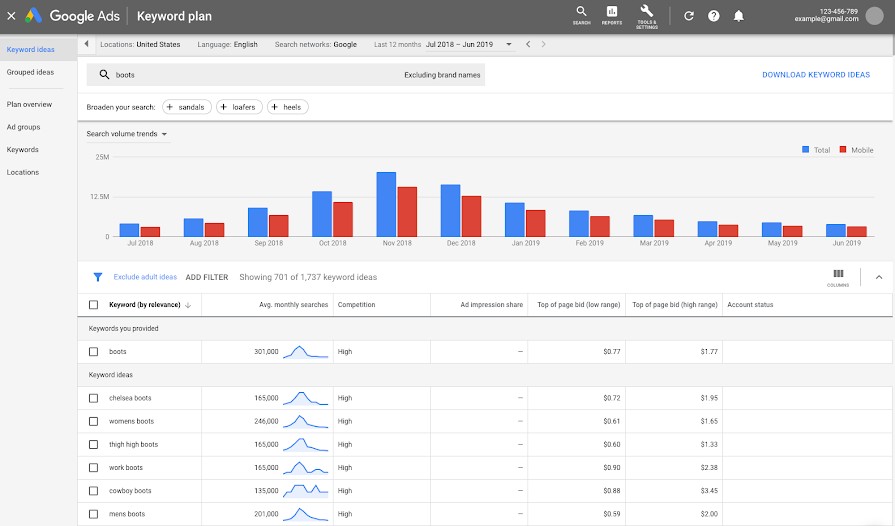
Credit: support.google.com
Introduction To Google Keyword Planner
Identifying the right keywords is a cornerstone of successful SEO. Google Keyword Planner is a highly effective tool designed to help you discover popular search terms. By aligning your content with these keywords, you can better address user interests and significantly improve your online presence.
The Role In Seo Success
Google Keyword Planner guides your SEO strategy. It identifies the keywords your audience uses. With it, you create content that ranks well. A good rank brings more traffic to your site. More traffic can mean more customers.
- Find high-volume search terms.
- Learn about keyword competition.
- Optimize your website’s content.
Evolution From Google Adwords
Google Keyword Planner evolved from Google AdWords. AdWords focused on paid search ads. The Planner now also supports SEO. It offers detailed keyword data. This data helps plan both SEO and ad campaigns.
| Google AdWords | Google Keyword Planner |
| For paid search campaigns | For SEO and paid campaigns |
| Limited keyword data | Extensive keyword data |
Getting Started With Keyword Planner
Welcome to the Getting Started with Keyword Planner guide. This tool helps find the right words for online ads. It’s easy and useful. Let’s dive in.
Creating A Google Ads Account
First step: create a Google Ads account. It’s simple.
- Go to the Google Ads website.
- Click “Start now”.
- Follow the steps to sign up.
No need for an ad campaign to use Keyword Planner. Just skip that part.
Navigating The Keyword Planner Interface
Found inside Google Ads, Keyword Planner has lots to offer. Let’s learn to move around.
- Log into Google Ads.
- Look for “Tools and Settings” at the top.
- Choose “Keyword PlanneIt offers detailed keyword data. This data helps plan both SEO and ad campaigns’.
You’ll see two main options:
| Option | What It Does |
| Discover new keywords | Finds words or phrases related to your business. |
| Get search volume and forecasts | Shows how often people search for those words. |
Start with “Discover new keywords” for fresh ideas. Type a word related to your business and see what happens.
Keyword Research Basics
Let’s dive into keyword research, a crucial step for any online strategy. Keywords are the backbone of SEO and understanding how to find and use them is essential. We’ll look at search volumes and analyze trends to pick the right words for your content. These insights help your site rank higher and reach more people.
Understanding Search Volumes
Basically, a high search volume means that people are searching for that phrase. A high volume indicates that the search is being typed by many people with this keyword. These are enticing targets, but the competition is fierce. Develop a mix of high and low-volume keywords to target. In this case, you get a larger audience. Yes, even the least searched terms will eventually bring you some quality traffic.
Analyzing Keyword Trends
Trends show us which keywords are getting more or less popular. Use Google Keyword Planner to see these patterns. Spot rising trends to stay ahead. But be cautious with seasonal spikes; they can mislead. Always look at the bigger picture to choose keywords that will stay relevant longer.
Advanced Keyword Planner Features
Advanced Keyword Planner Features take your search engine marketing to the next level. Google’s tool offers more than just keyword ideas. It helps refine and target campaigns for better reach and results.
Using Filters And Targeting Options
Google Keyword Planner’s advanced features allow for precise targeting. Users can filter keywords based on various criteria:
- Location targeting
- Language preferences
- Search networks
These filters ensure your keywords align with your audience’s needs. They also match your business goals.

Forecasting And Predictive Insights
Forecasts by the Keyword Planner provide valuable insights. They predict performance for selected keywords. This data includes:
| Metrics | Insights Provided |
| Clicks | Estimated clicks per keyword |
| Impressions | Expected views for ads |
| Cost | Projected budget needed |
These predictions help plan budgets and bid strategies. They also adjust campaigns for better ROI.
Crafting An Seo Strategy
Crafting an SEO strategy is key to online success. Google Keyword Planner plays a big role. It helps find the right words. Words that people use to search. This tool guides in making content that ranks well. Let’s dive into how to use it well.
Incorporating Competitive Analysis
First, look at what others do. See the keywords they use. This shows what works. Use Google Keyword Planner to find these words. Pick ones relevant to your topic. This helps you stand out. It makes your content different and better.
Aligning Keywords With Content Goals
Next, match keywords to your goals. Each page on your site has a purpose. Some sell products. Others share information. Use keywords that fit these goals. This makes sure the right people find your page. It connects your content with your audience.
Integrating Keywords Into Your Website
Mastering Google Keyword Planner is just the start. The real challenge lies in placing those keywords strategically within your website. Smart integration can boost your SEO, driving more traffic to your site. Let’s dive into the art of weaving keywords seamlessly into your website’s fabric.
Optimizing On-page Elements
Title tags and meta descriptions are more important They should contain your primary keywords as well. This will make search engines interpret the content of your page. Titles: Fewer than 60 Characters. Compelling meta descriptions < 160 characters Both should invite clicks.
Headings and subheadings guide readers through your content. Use H1, H2, and H3 tags effectively. Include keywords naturally. Remember, only one H1 per page.
For images, use ALT text. Describe the image and sneak in a keyword. This makes your images searchable.
Internal links help search engines crawl your site. Use descriptive anchor text with keywords. It boosts SEO and keeps readers engaged.
Balancing Keyword Density And Readability
Keyword stuffing is a no-go. Keep your keyword density around 1-2%. This means using your keyword once or twice per 100 words. It’s a balance. Too few and you miss SEO opportunities. Too many and your text reads unnaturally.
Focus on readability. Short sentences work best. Break long paragraphs into smaller chunks. Use bullet points or numbered lists when you can. They make information digestible.
Synonyms and related terms are your friends. They prevent repetition and enhance context. Search engines love this. It shows depth and relevance in your content.
Remember, content quality trumps keyword quantity. Write for humans first, search engines second. Engaging, useful content keeps visitors on your page longer. This signals quality to search engines.
Monitoring Performance And Adjustments
Understanding how your keywords perform is key. You need to watch and adjust. Google Keyword Planner helps with this. It’s like a tool for success. Let’s dive deeper.
Tracking Ranking Progress
First, see where your keywords stand. Use Google Keyword Planner. It shows ranking changes. Rankings go up and down. It’s normal. Check regularly. Stay ahead.
Refining Keywords Over Time
Next, update your keywords. Some work better than others. Drop the weak ones. Find new, strong ones. Keep improving. This keeps you on top. Always.
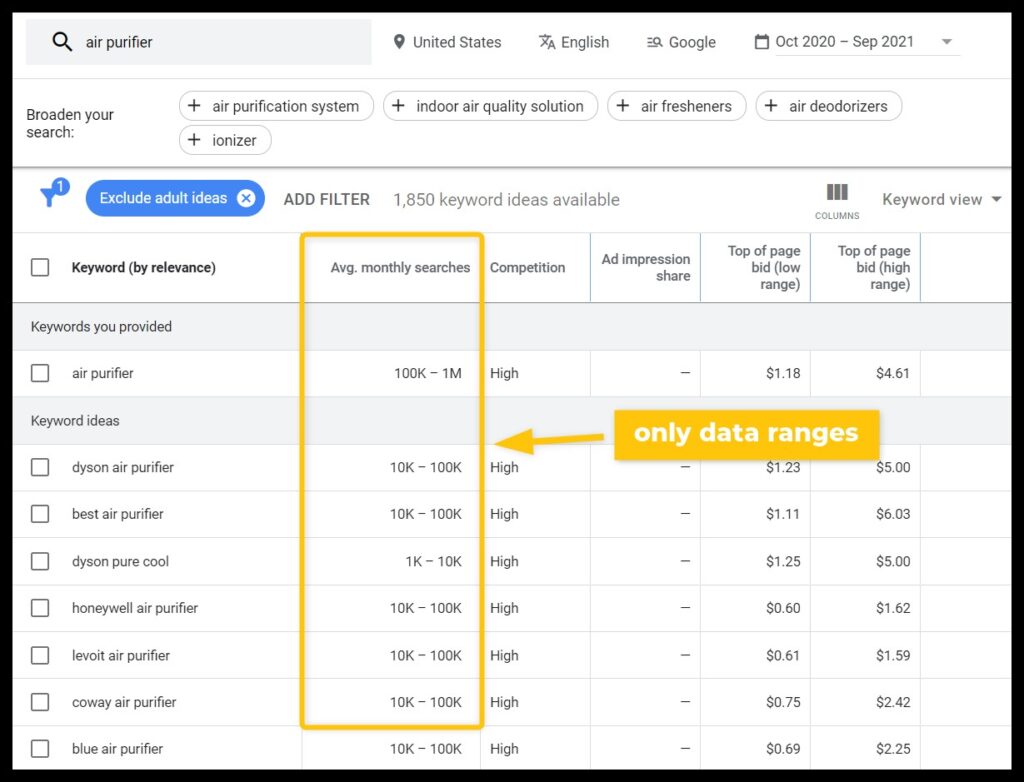
Credit: mangools.com
Avoiding Common Keyword Planner Mistakes
Mastering Google Keyword Planner is a step toward SEO success. Yet, simple errors can skew results and derail campaigns. Spotting and steering clear of these pitfalls enhances strategy and optimizes efforts.
Overlooking Long-tail Keywords
Long-tail keywords are specific and less competitive. They often lead to higher conversion rates. Ignoring these can mean missing out on targeted traffic. Break down broad topics into niche phrases. Use these steps:
- Identify core terms.
- Expand with modifiers like “best,” “how to,” or “near me.”
- Analyze the search volume versus competition.
Targeting the right long-tail keywords can yield big gains for less effort.
Ignoring Local Search Nuances
Local searches drive foot traffic and conversions. Keywords with local intent should not be overlooked. Consider these elements:
- Geo-specific terms: Pair services with city or region names.
- User intent: Think about what local searchers want.
- Local slang: Use common phrases from the area.
Optimizing for local search nuances ensures relevance and reach.
Leveraging Planner Data Beyond Seo
Google Keyword Planner offers more than just SEO insights. It’s a treasure trove of data ripe for various marketing strategies. Beyond optimizing for search engines, savvy marketers tap into Planner data to drive other aspects of their digital marketing campaigns. The insights gained can power up paid search efforts and shape content that resonates with audiences. Let’s explore how.
Enhancing Paid Search Campaigns
Google Keyword Planner is a vital tool for refining paid search strategies. It allows advertisers to spot trends and bid on keywords that can lead to profitable clicks and conversions. By analyzing search volume and competition data, you can allocate your budget to the terms with the highest return on investment. This data-driven approach helps tailor your ads to the needs and search behaviors of your target audience, making every dollar count.
Influencing Content Creation And Marketing
Content creators use Keyword Planner to understand what their audience seeks. This insight informs the topics they choose and the language they use. By aligning content with the terms people search for, you can ensure your message reaches the right eyes. It’s not just about ranking well but about providing value that speaks directly to your audience’s interests and needs. This strategy can lead to higher engagement and stronger brand loyalty.
Conclusion And Future Of Keyword Research
The landscape of keyword research is always changing. Since in the universe of digital marketers and content creators, we can and perhaps should adapt. The tool we use has been Google Keyword Planner. Is it going to become a classic? So enough prologue; let’s look ahead.
Staying Ahead In A Dynamic Seo Landscape
Search engines evolve constantly. So do the strategies for SEO. Keywords remain critical, yet the way we find and use them changes. Success in SEO means staying updated. It means predicting trends and adapting quickly. Google Keyword Planner helps, but relying on it alone won’t do. You need to keep an eye on the broader SEO scene.
Emerging Tools And Technologies
New tools and technologies emerge often. They offer fresh ways to understand and use keywords. Artificial intelligence is making big strides. It helps us sift through data faster. It also gives us insights we might miss. Voice search is changing the game too. It makes long-tail keywords more important than ever. So, it’s vital to explore these new tools. They can give you an edge in your SEO efforts.
Frequently Asked Questions
How Does Google Keyword Planner Work?
Google Keyword Planner is a tool that helps you discover keywords related to your business and shows historical search data and forecasts. It suggests keywords, provides estimated search volumes, and gives insights on competition level, helping you choose the right keywords for your SEO or PPC campaigns.
Is Google Keyword Planner Free To Use?
Yes, Google Keyword Planner is free to use. However, it requires you to have a Google Ads account. You don’t need to spend money on ads to access the Keyword Planner, but you might need to set up a Google Ads campaign to get the most detailed data.
Can Google Keyword Planner Help Improve Seo?
Absolutely. Google Keyword Planner provides insights on the search volume, competition, and trends of keywords. By integrating these keywords into your website’s content, meta tags, and URLs, you can improve your site’s SEO, making it more visible on search engine results pages.
What Type Of Data Can I Get From Keyword Planner?
Keyword Planner offers data like monthly search volumes, competition levels, average cost per click, and ad impression share. This data helps in identifying high-potential keywords for your SEO or PPC campaigns, making it easier to plan your marketing strategy effectively.
Conclusion
Mastering Google Keyword Planner takes practice and patience. It’s the key to understanding what your audience searches for. With this tool, you can refine your content and reach the right people. It guides your SEO strategy, ensuring your website’s visibility grows.
Start using Google Keyword Planner today. Watch your site’s traffic expand. Make each word count. Remember, success in SEO doesn’t happen overnight. Keep learning, keep optimizing. Your efforts will pay off.
 Get it on
Get it on  Download on the
Download on the