
Magento is one of the most popular platforms for e-commerce stores. It is powerful, flexible, and customizable. However, to get the best performance, you need the right hosting. In this guide, we will explore everything about Magento website hosting, from types of hosting to best practices and tips for optimizing performance.
Choosing the Right Hosting Provider
When it comes to hosting a Magento website, selecting the right provider is crucial for your online store’s success. Look for hosts that offer:
- Dedicated Magento hosting solutions
- High-performance servers with SSD storage
- Scalable resources to accommodate traffic spikes
- 24/7 technical support with Magento expertise
Essential Hosting Features for Magento
To ensure your Magento store runs smoothly, prioritize these hosting features:
- PHP 7.4 or higher compatibility
- MySQL 5.7 or MariaDB 10.2 and above
- Nginx or Apache web server
- Redis for session storage and page caching
- Varnish for full-page caching
Optimizing Server Performance
Enhance your Magento site’s speed and reliability with these optimization techniques:
- Implement a content delivery network (CDN)
- Enable server-side caching mechanisms
- Utilize PHP opcode caching
- Configure proper database indexing
- Regularly update Magento and server software
Security Considerations
Protect your e-commerce site with robust security measures:
- SSL certificates for encrypted connections
- Regular malware scans and removal
- Automated backups with easy restoration
- Web application firewall (WAF) implementation
- Two-factor authentication for admin access
Scalability and Growth
Ensure your hosting solution can grow with your business:
- Choose cloud-based or VPS hosting for flexibility
- Implement load balancing for high-traffic periods
- Utilize auto-scaling features to handle sudden traffic surges
- Monitor resource usage and upgrade proactively
credit : GemTalks
Why Choose Magento for Your E-Commerce Platform?
Magento has emerged as a leading e-commerce platform, offering a robust and flexible solution for businesses of all sizes. Here are compelling reasons to consider Magento for your online store:
Scalability and Flexibility
Magento is designed to grow with your business. Whether you’re a small startup or a large enterprise, the platform can handle increasing product catalogs, traffic, and sales volumes without compromising performance.
Open-Source Advantage
As an open-source platform, Magento offers:
- Customization options
- A large community of developers
- Regular updates and improvements
- Cost-effectiveness for businesses
Rich Features Out-of-the-Box
Magento comes packed with essential e-commerce features, including:
- Product catalog management
- Order management
- Customer accounts
- Marketing tools
- SEO optimization
Mobile-Friendly
In today’s mobile-first world, Magento ensures your store looks great and functions smoothly on all devices, enhancing the shopping experience for on-the-go customers.
Multi-Store and Multi-Language Support
Expand your reach globally with Magento’s built-in support for multiple stores, languages, and currencies, all managed from a single backend.
Strong Security
Magento prioritizes security, offering regular patches and updates to protect your store and customer data from potential threats.
Integration Capabilities
Easily integrate with third-party tools and services, such as payment gateways, shipping providers, and marketing platforms, to streamline your operations.
B2B Features
For businesses targeting other businesses, Magento offers specialized B2B features like company accounts, custom pricing, and quick order forms.
SEO-Friendly
Magento’s SEO-friendly architecture helps improve your store’s visibility in search engine results, driving organic traffic and potential sales.
By choosing Magento, you’re investing in a powerful, adaptable platform that can support your e-commerce goals now and in the future.

Key Features to Look for in Magento Website Hosting
Performance and Speed
- High-performance servers with SSD storage
- Content Delivery Network (CDN) integration
- Caching solutions (e.g., Varnish, Redis)
- PHP 7+ support for improved speed
Security
- SSL certificates included
- Regular malware scans and removal
- Automated backups and easy restoration
- DDoS protection
- Web Application Firewall (WAF)
Magento-Specific Optimizations
- Magento-optimized server configurations
- One-click Magento installation
- Compatibility with latest Magento versions
- Support for Magento extensions and themes
Scalability
- Easy resource upgrades (CPU, RAM, storage)
- Load balancing capabilities
- Clustered hosting options for high-traffic sites
Support and Management
- 24/7 technical support with Magento expertise
- Managed hosting options
- Regular software updates and patches
- Staging environments for testing
Reliability
- High uptime guarantee (99.9% or higher)
- Multiple data center locations
- Redundant infrastructure
Developer-Friendly Features
- SSH access
- Git integration
- Multiple PHP versions support
- Staging and development environments
Benefits of Dedicated Magento Hosting
Enhanced Performance
Dedicated Magento hosting offers optimized server configurations specifically tailored for Magento’s unique requirements. This results in:
- Faster page load times
- Improved server response rates
- Seamless handling of high traffic volumes
Increased Security
With dedicated hosting, your Magento store benefits from:
- Regular security updates and patches
- Advanced firewalls and intrusion detection systems
- Dedicated SSL certificates for secure transactions
Scalability
As your e-commerce business grows, dedicated Magento hosting provides:
- Easy resource allocation for peak shopping seasons
- Flexible bandwidth to accommodate traffic spikes
- Seamless integration of new features and extensions
Expert Support
Dedicated Magento hosting typically includes:
- 24/7 technical support from Magento specialists
- Proactive monitoring and issue resolution
- Assistance with Magento upgrades and migrations
Improved SEO
Search engines favor fast-loading, secure websites. Dedicated Magento hosting contributes to better SEO by:
- Reducing page load times
- Ensuring consistent uptime
- Providing SSL certificates for secure browsing
Customization Options
With dedicated hosting, you have more control over your environment, allowing for:
- Custom server configurations
- Installation of specific software and tools
- Implementation of advanced caching mechanisms
Regular Backups
Dedicated Magento hosting often includes:
- Automated daily backups
- Easy restoration options
- Off-site backup storage for added security

Top Hosting Providers for Magento Websites
Nexcess
Nexcess is a leading provider of Magento hosting solutions, offering optimized performance and expert support. Their servers are specifically configured for Magento, ensuring fast load times and seamless operations. With features like automatic scaling and daily backups, Nexcess provides a reliable hosting environment for businesses of all sizes.
SiteGround
SiteGround offers excellent Magento hosting with a focus on speed and security. Their plans include free SSL certificates, daily backups, and a custom-built caching solution for Magento. With data centers on three continents, SiteGround ensures low latency and quick loading times for global customers.
Cloudways
Cloudways provides a unique cloud hosting platform that supports Magento. Users can choose from five different cloud providers, including DigitalOcean and AWS. Their managed hosting solution offers features like free migration, 24/7 support, and a user-friendly control panel for easy management of Magento stores.
MageMojo
Specializing exclusively in Magento hosting, MageMojo offers tailored solutions for both Magento 1 and 2. Their hosting plans include features like automatic scaling, content delivery network (CDN) integration, and advanced security measures. MageMojo’s expertise in Magento makes them an excellent choice for complex e-commerce setups.
A2 Hosting
A2 Hosting provides fast and reliable Magento hosting with their Turbo Servers, which they claim can deliver up to 20 times faster page loads. Their plans include features like free site migration, 24/7 support, and a 99.9% uptime commitment. A2 Hosting also offers both shared and managed hosting options to suit different needs and budgets.
How to Optimize Hosting for Magento Performance
Optimizing your hosting environment is crucial for ensuring optimal Magento performance. Here are some key strategies to enhance your Magento store’s speed and efficiency:
Choose the Right Hosting Provider
Selecting a hosting provider that specializes in Magento or e-commerce platforms is essential. Look for providers offering:
- Solid-state drives (SSDs) for faster data access
- Content Delivery Network (CDN) integration
- Automatic backups and security features
- 24/7 technical support with Magento expertise
Implement a Robust Caching Strategy
Caching is vital for Magento performance. Implement the following:
- Enable Magento’s built-in full-page cache
- Use Varnish Cache for improved page load times
- Implement Redis for session storage and page caching
- Utilize memcached for database caching
Optimize Server Configuration
Fine-tune your server settings for Magento:
- Increase PHP memory limit (recommended: 756MB or higher)
- Enable PHP OPcache for improved PHP performance
- Configure MySQL for optimal performance (adjust my.cnf settings)
- Use Nginx as a web server for better performance than Apache
Implement a Content Delivery Network (CDN)
A CDN can significantly improve load times for global customers by:
- Distributing static content across multiple servers worldwide
- Reducing the load on your primary server
- Improving page load speeds for users in different geographical locations
Regular Maintenance and Updates
Keep your Magento store running smoothly with:
- Regular security patches and version updates
- Database optimization and cleanup
- Removal of unused extensions and modules
- Performance monitoring and regular audits
Optimize Images and Assets
Reduce page load times by:
- Compressing and optimizing images
- Minifying CSS, JavaScript, and HTML files
- Leveraging browser caching for static assets
- Implementing lazy loading for images
By implementing these hosting optimization strategies, you can significantly improve your Magento store’s performance, leading to better user experience, higher conversion rates, and improved search engine rankings.
Security Best Practices for Magento Website Hosting
Choose a Reliable Hosting Provider
- Select a hosting provider with experience in Magento hosting
- Ensure they offer regular security updates and patches
- Look for providers with robust backup and disaster recovery solutions
Implement SSL/TLS Encryption
- Use HTTPS protocol across your entire website
- Obtain and install a valid SSL certificate
- Configure your server to enforce HTTPS connections
Regular Software Updates
- Keep Magento core, extensions, and themes up-to-date
- Apply security patches promptly
- Implement a testing environment to verify updates before applying to production
Secure Server Configuration
- Use a dedicated server or VPS for better control and security
- Implement a Web Application Firewall (WAF)
- Enable mod_security on Apache servers
- Disable unnecessary PHP functions and modules
Database Security
- Use strong, unique passwords for database access
- Limit database user privileges
- Regularly backup your database
- Implement database encryption for sensitive data
File System Security
- Set proper file and directory permissions
- Use SSH key-based authentication instead of passwords
- Implement File Integrity Monitoring (FIM)
Admin Panel Protection
- Use two-factor authentication for admin access
- Change the default admin URL
- Limit admin access to specific IP addresses
- Implement strong password policies
Regular Security Audits and Scans
- Conduct periodic vulnerability scans
- Perform penetration testing
- Review server and application logs regularly
Implement Content Delivery Network (CDN)
- Use a CDN to distribute traffic and mitigate DDoS attacks
- Enable CDN security features like Web Application Firewall
Educate Your Team
- Train staff on security best practices
- Implement a security-aware culture
- Establish clear security protocols and incident response plans
By following these best practices, you can significantly enhance the security of your Magento website hosting environment and protect your e-commerce business from potential threats.
Tips for Migrating Your Magento Store to a New Host
Prepare for Migration
- Backup your current Magento store
- Choose a compatible hosting provider
- Review hosting requirements for your Magento version
Pre-Migration Steps
- Audit your current extensions and themes
- Clean up unnecessary data and optimize databases
- Document your current server configuration
Migration Process
- Set up the new hosting environment
- Transfer files and databases
- Update configuration files
- Test thoroughly in a staging environment
Post-Migration Tasks
- Update DNS settings
- Perform final checks and testing
- Monitor site performance and security
Common Challenges
- Dealing with custom modifications
- Ensuring data integrity during transfer
- Minimizing downtime during the switch
Remember to communicate with your customers about potential downtime and always have a rollback plan in case of unexpected issues.
Magento Hosting: Cost Considerations and Value
When considering Magento hosting options, it’s crucial to balance cost with value to ensure your e-commerce platform performs optimally. Here are key factors to consider:
Hosting Types and Pricing
- Shared Hosting:
- Lowest cost option
- Limited resources and performance
- Suitable for small stores with low traffic
- Virtual Private Server (VPS):
- Mid-range pricing
- Dedicated resources
- Better performance and scalability
- Dedicated Hosting:
- Higher cost
- Full server resources
- Ideal for large stores with high traffic
- Cloud Hosting:
- Variable pricing based on usage
- Highly scalable and flexible
- Suitable for stores with fluctuating traffic
Value-Added Features
Consider hosts that offer:
- Magento-optimized servers
- Regular backups and security updates
- 24/7 technical support
- Content Delivery Network (CDN) integration
- SSL certificates
- Staging environments
Performance Impact on ROI
Investing in quality hosting can lead to:
- Faster page load times
- Improved search engine rankings
- Higher conversion rates
- Better customer experience
Hidden Costs to Consider
- Setup fees
- Migration costs
- Bandwidth overages
- Backup and restoration fees
- Support plan upgrades
Scalability and Future-Proofing
Choose a hosting solution that can grow with your business to avoid costly migrations and downtime in the future.
By carefully weighing these factors, you can select a Magento hosting solution that offers the best balance of cost and value for your specific e-commerce needs.
Common Challenges in Magento Hosting and Solutions
Magento is a powerful e-commerce platform, but hosting it comes with its own set of challenges. To ensure a smooth experience for both store owners and customers, it’s important to address these challenges with practical solutions. Below are some common issues faced by Magento store owners and how to tackle them effectively:
1. Slow Website Loading Speeds
A slow-loading website frustrates customers and leads to lost sales. Speed is crucial for providing a good user experience and improving SEO rankings.
Solution:
- Use SSD Hosting: Upgrade to hosting with SSD (Solid State Drive) storage for faster read and write speeds.
- Enable Caching: Use tools like Varnish to store frequently accessed data and reduce page load times.
- Optimize Images: Compress large images using tools like TinyPNG to reduce file size without losing quality.
- CDN Integration: Use a Content Delivery Network to ensure faster delivery of content globally.
2. Traffic Overload During Peak Times
High traffic, especially during sales or promotions, can overwhelm servers, causing crashes or slowdowns.
Solution:
- Choose Scalable Hosting: Opt for cloud hosting or hosting providers that allow for resource scaling based on traffic demands.
- Load Testing: Perform regular load testing to ensure your website can handle traffic surges.
- Optimize Server Resources: Allocate resources effectively to handle large numbers of concurrent users.
3. Downtime and Server Crashes
Frequent downtime can damage your store’s reputation and result in revenue loss.
Solution:
- High Uptime Guarantee: Choose hosting providers that offer at least 99.9% uptime.
- Monitor Uptime: Use monitoring tools to track your website’s uptime and identify issues early.
- Redundant Servers: Opt for hosting with failover mechanisms to minimize disruptions during server failures.
4. Security Vulnerabilities
Magento websites are often targeted by hackers due to the sensitive customer data they handle.
Solution:
- Use Strong Firewalls: Protect your store from attacks by enabling server-level firewalls.
- Regular Updates: Keep Magento and its extensions updated to the latest versions. Updates often fix known vulnerabilities.
- Two-Factor Authentication: Enable 2FA for all admin accounts to add an extra layer of security.
- Security Scans: Regularly scan your store for malware or vulnerabilities using tools like Sucuri.
5. Complex Setup and Maintenance
Magento’s advanced features and customization options require technical expertise, making hosting setup and maintenance challenging for beginners.
Solution:
- Managed Hosting: Choose a hosting provider that offers managed Magento hosting with setup, updates, and technical support included.
- Hire Experts: If your store is large and complex, consider hiring a Magento developer or agency for professional assistance.
- Learn Basics: Invest time in understanding basic Magento functionalities and hosting requirements.
6. Limited Scalability with Shared Hosting
Many businesses start with shared hosting because it’s affordable, but as the store grows, shared hosting often cannot handle increased traffic and resource demands.
Solution:
- Upgrade Hosting Plan: Move to VPS (Virtual Private Server) or dedicated hosting as your store expands.
- Use Cloud Hosting: Cloud hosting provides scalable resources and is ideal for growing e-commerce businesses.
7. High Costs for Premium Hosting
Premium hosting solutions like dedicated or managed hosting can be expensive for small businesses.
Solution:
- Start Small: Begin with affordable hosting and upgrade only when necessary.
- Compare Plans: Research hosting providers to find a balance between cost and features.
- Seasonal Scaling: Use scalable hosting during peak seasons, such as holidays, to save costs during low-traffic periods.
8. Difficulty Migrating to a New Host
Switching hosting providers can disrupt your store’s operations and cause temporary downtime.
Solution:
- Plan Ahead: Schedule migrations during off-peak hours to minimize impact.
- Backup Data: Always create a full backup of your store’s files and databases before migrating.
- Professional Support: Many hosting providers offer free migration services. Use them to ensure a smooth transition.
- Test Before Going Live: Check the new host’s performance and functionality before making the website live.
9. Compatibility Issues
Magento’s advanced features often require specific server configurations, leading to compatibility problems with some hosting providers.
Solution:
- Magento-Compatible Hosting: Choose hosting providers that explicitly support Magento.
- Check Requirements: Verify server specifications, such as PHP version, database support, and RAM, before choosing a host.
- Consult Support: Reach out to hosting support teams for clarification on compatibility.
1. What is Magento website hosting?
Magento website hosting refers to the specialized hosting solutions designed to support Magento, a powerful e-commerce platform. It ensures the necessary server requirements for optimal performance.
2. Why do I need Magento-specific hosting?
Magento is resource-intensive and requires specific server configurations for smooth operation. Magento hosting offers optimized servers, better security, and performance enhancements tailored for the platform.
3. What are the key features of Magento hosting?
Magento hosting includes features like high-speed servers, SSD storage, robust security, automatic backups, scalability, and compatibility with Magento’s technical requirements.
4. Is shared hosting good for Magento?
Shared hosting is not ideal for Magento because it may lack the resources and performance needed for a fast and reliable store. It’s better for small websites with minimal traffic.
5. What is the difference between managed and unmanaged Magento hosting?
- Managed Hosting: The hosting provider handles server setup, updates, and maintenance.
- Unmanaged Hosting: You have full control over the server, but you need to manage configurations, updates, and security yourself.
6. What is the best hosting type for Magento?
Cloud hosting or dedicated hosting is often recommended for Magento stores. These types provide scalability, reliability, and better performance compared to shared hosting.
8. What is the minimum server requirement for Magento hosting?
Magento requires:
- PHP version 7.4 or higher
- MySQL 8.0+ or MariaDB 10.4+
- At least 2GB RAM for small stores
- SSD storage for better speed
9. How do I choose the right Magento hosting provider?
Look for providers with Magento-optimized servers, high uptime guarantees, strong security, excellent customer support, and scalability options.
10. Can I migrate my Magento store to a new hosting provider?
Yes, most hosting providers offer migration assistance. Ensure you back up your store data and test the site thoroughly after migration.
11. What is a Content Delivery Network (CDN), and do I need it for Magento?
A CDN stores copies of your website on multiple servers worldwide, reducing load times for global users. It is highly recommended for faster performance.
12. How can I improve Magento hosting performance?
Use caching, optimize images, integrate a CDN, choose SSD storage, and enable GZIP compression to improve hosting performance.
13. Is Magento hosting secure?
Magento hosting includes features like firewalls, malware scanning, SSL certificates, and regular backups to protect your store from threats.
14. How much does Magento hosting cost?
Costs vary depending on the hosting type:
- Shared hosting: $5–$15/month
- VPS hosting: $20–$50/month
- Dedicated hosting: $100–$500+/month
- Cloud hosting: $30+/month
15. What is the uptime guarantee in Magento hosting?
Top hosting providers offer uptime guarantees of 99.9% or higher, ensuring minimal downtime for your store.
16. Can I host a Magento store on cloud hosting?
Yes, cloud hosting is a popular choice for Magento due to its scalability, flexibility, and reliable performance during traffic surges.
17. What is Magento managed hosting?
Magento managed hosting is a service where the hosting provider handles technical tasks such as server optimization, security updates, and backups, letting you focus on your business.
19. How can I ensure my Magento store is secure?
Use SSL certificates, enable two-factor authentication, perform regular updates, use strong passwords, and monitor for suspicious activities to keep your store secure.
20. What happens if my Magento hosting plan doesn’t meet my needs?
If your current plan is inadequate, consider upgrading to a plan with more resources or switching to a provider offering better performance and support.
Conclusion
Selecting the right hosting solution for your Magento store is a critical decision that impacts your website’s performance, security, and overall success. Magento is a robust e-commerce platform, but it requires hosting that can handle its res
 Get it on
Get it on  Download on the
Download on the